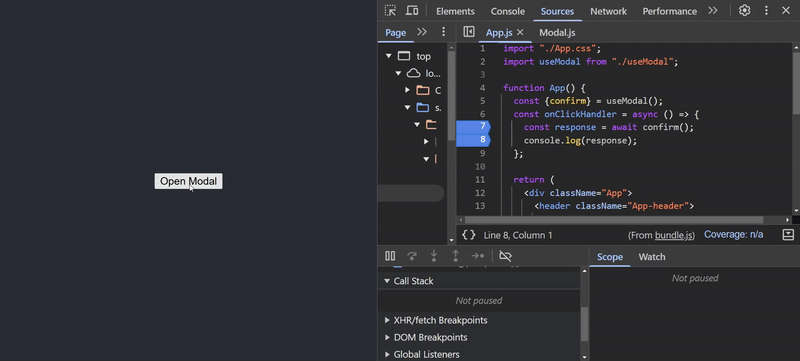Jest Worker and his 4 Horrifying Children
When writing unit tests using Jest and React Testing Library, you might encounter this error: Jest Worker Encountered 4 Child Process Exceptions, exceeding retry limit This usually signals that Jest retried your test multiple times across its worker threads but failed each time, eventually giving up. Here’s how I traced the root cause of this issue and resolved it. The Culprit: fireEvent and Asynchronous Side Effects At first glance, my test code looked fine. I was using fireEvent.click to simulate user interaction. But here’s the catch — while fireEvent is a synchronous function, the side effects it triggers (like state updates or calls inside useEffect) are often asynchronous. ...